The latest feature to join the Myzone portfolio is MZ-Bodyscan.
MZ-Bodyscan takes a 360-degree view, creating a 3D avatar of the user, and is a sophisticated way to view before and after images of your customer’s progression, with visually stimulating results.
The results then populate in the user’s Myzone app so they can monitor their own progress. MZ-Bodyscan is accessible via the MZ-Bodyscan app, downloaded directly to an iPad through the Apple App Store. The iPad is then equipped with an occipital structure sensor 3D scanner.
MZ-Bodyscan uses the device to undergo a process known as “structured light,” in which an infrared laser projector casts a specific pixel pattern on the scene in front of it.

The structure’s infrared sensor then records distortions in a dot pattern at VGA resolution as you move your iPad around the object you’re scanning, creating a depth (3D) map of the scene and the objects in it.
“MZ-Bodyscan is a unique feature enhancing the Myzone family of products, producing visually stimulating results directly to the user’s Myzone App in the Body Metrics section,” said Dave Wright, the CEO of Myzone. “It is designed to help members see and monitor their progress, and is ideal for trainers to help evidence the work they do, motivating clients, and providing a rewarding and feel-good fitness experience that outweighs the cost.”
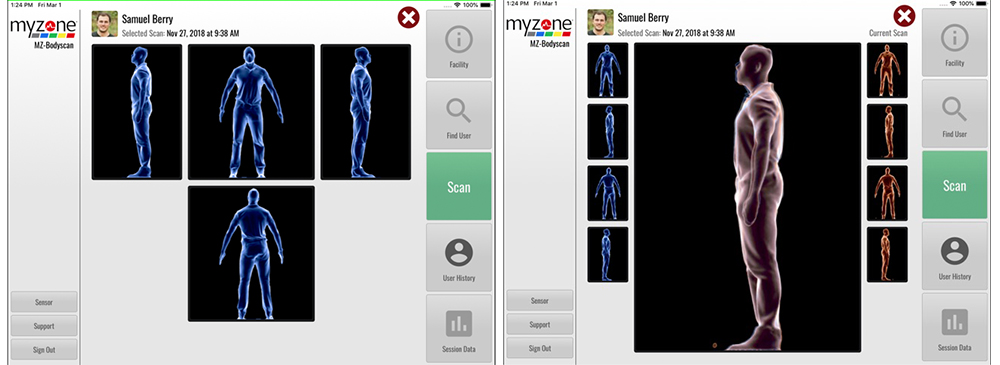
To use MZ-Bodyscan, you will simply be required to login to your owner’s account on the MZ-Bodyscan app, search for a specific user, click “Scan” in the app, and move the iPad 360-degrees around the user.
MZ-Bodyscan is live today, offered to existing Myzone facilities at no extra cost to the Myzone license — you will simply need to purchase the scanner.
[box type=”info” align=”aligncenter” class=”” width=””]Want to find out moreat MZ-Bodyscan?
If you would like to activate Myzone MZ-Bodyscan at your facility, please contact your account manager, email support@myzone.org or enquire blow.[/box]

